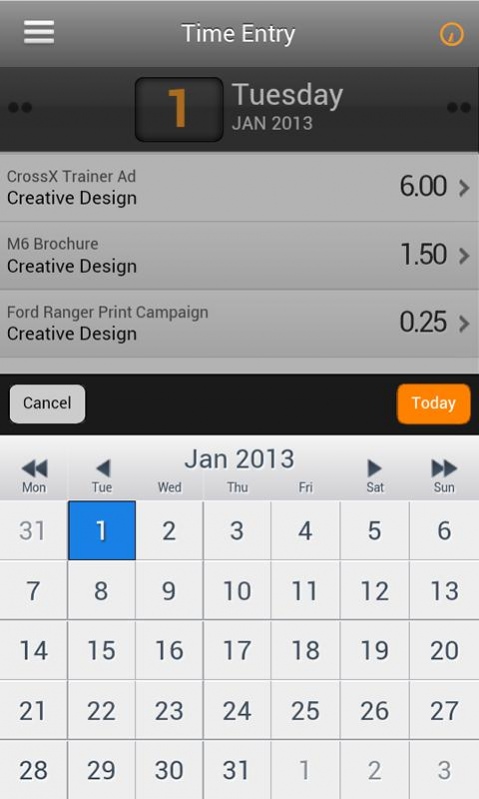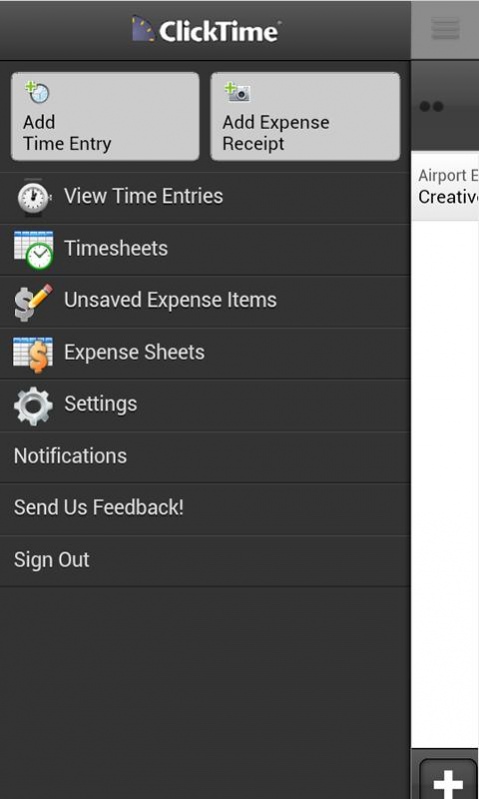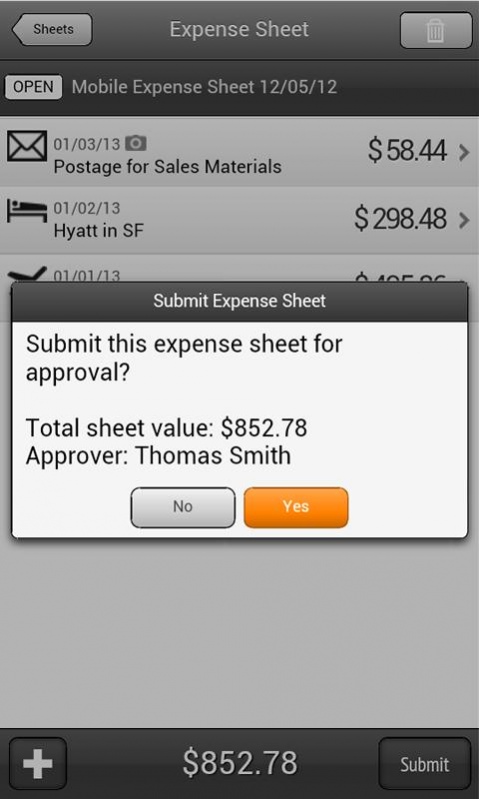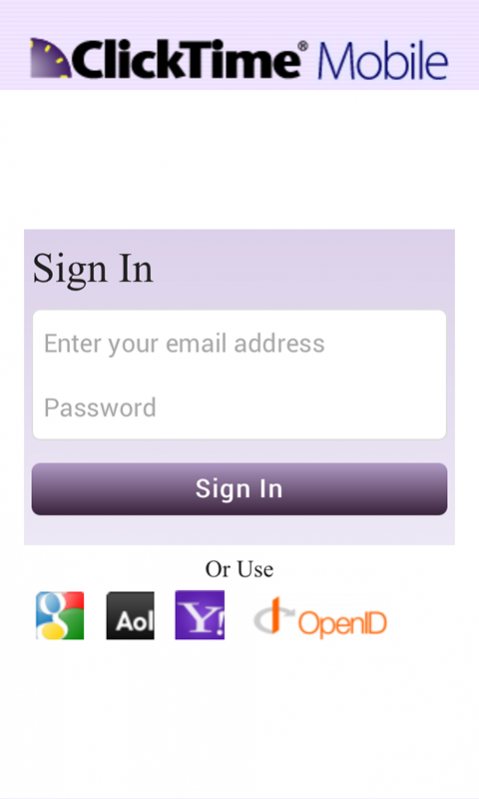ClickTime Mobile 1.4.0250
Free Version
Publisher Description
ClickTime Mobile is the perfect companion application for current ClickTime subscribers to track their time, expenses, and receipts easily.
** ClickTime Mobile REQUIRES a ClickTime Web Timesheet Subscription: http://www.clicktime.com/freetrial
Track your time on the go, track expenses, create expense sheets, and snap pictures of your receipts. Remain productive outside the office with ClickTime Mobile! (Regular web subscription required).
ClickTime Mobile logs all your time, correctly allocating it to your projects and tasks. Plus, capture all of your expenses--whether you’re out to lunch, traveling coast-to-coast, or even completely offline.
Built from the ground up, the Android compatible mobile app integrates seamlessly with your ClickTime Web account for instantly accessible time reporting and quick and easy expense reimbursement.
-----
FEATURES
** Capture your time against your clients, projects, and tasks while on the go
** Track sick, vacation, and other time-off
** Track expenses and create expense sheets
** Managers and Administrators receive easy-to-review, digital expense sheet and timesheet submissions
** Upload receipts from your Android device directly from your smartphone's camera
** Keep track of your reimbursable totals while on the road
ClickTime has been developing timesheet and expense software for thousands of companies worldwide since 1999, earning high praise from large enterprises, small businesses, and nonprofits.
About ClickTime Mobile
ClickTime Mobile is a free app for Android published in the Office Suites & Tools list of apps, part of Business.
The company that develops ClickTime Mobile is ClickTime. The latest version released by its developer is 1.4.0250. This app was rated by 1 users of our site and has an average rating of 4.0.
To install ClickTime Mobile on your Android device, just click the green Continue To App button above to start the installation process. The app is listed on our website since 2018-11-01 and was downloaded 16 times. We have already checked if the download link is safe, however for your own protection we recommend that you scan the downloaded app with your antivirus. Your antivirus may detect the ClickTime Mobile as malware as malware if the download link to com.clicktime is broken.
How to install ClickTime Mobile on your Android device:
- Click on the Continue To App button on our website. This will redirect you to Google Play.
- Once the ClickTime Mobile is shown in the Google Play listing of your Android device, you can start its download and installation. Tap on the Install button located below the search bar and to the right of the app icon.
- A pop-up window with the permissions required by ClickTime Mobile will be shown. Click on Accept to continue the process.
- ClickTime Mobile will be downloaded onto your device, displaying a progress. Once the download completes, the installation will start and you'll get a notification after the installation is finished.